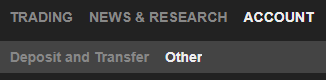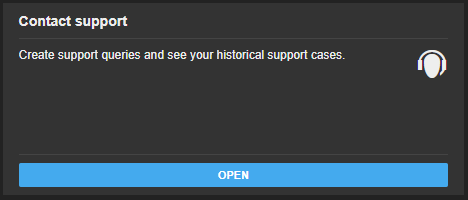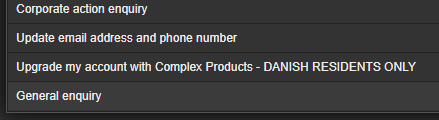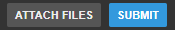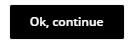In order create your own application or to access some third-party applications you will need to send us information about how you plan to use the application in question. We will then review the information you've sent and get back to you. Below you will find all the information necessary to complete this process.
Step 1
Download the required form here: OpenAPI+and+Excel+Client+Evaluation+form - Direct Client.docx
Fill in the form with all relevant information, if some of the fields are not relevant for your app/usecase, simply write N/A in this field. But please note that the more information you supply, the faster we can process your application and the more likely you are to be approved.
Step 2
Log into your trading platform (SaxoTraderGO/PRO/Investor) and upload the form following these steps:
- Click on Account and navigate to Other section:
- Open the Contact support pop-up located on the top-right of the screen:
- Select General enquiry from the drop-down:
- Put the following in the description:
- If you're requesting access to a third-party application: "Request for Access to 3rd Party Application".
- If you're requesting approval to create your own application on OpenAPI: "Request for OpenAPI Application"
- Upload the application form by clicking Attach files and submit the request:
Step 3
Finally, make sure you activate the approval flow by clicking the appropriate button in the dialog:
For approval to create your own application, click the 'OK, Continue' button:
For access to a third-party platform click the 'I have sent a request for access' button on the login dialog: