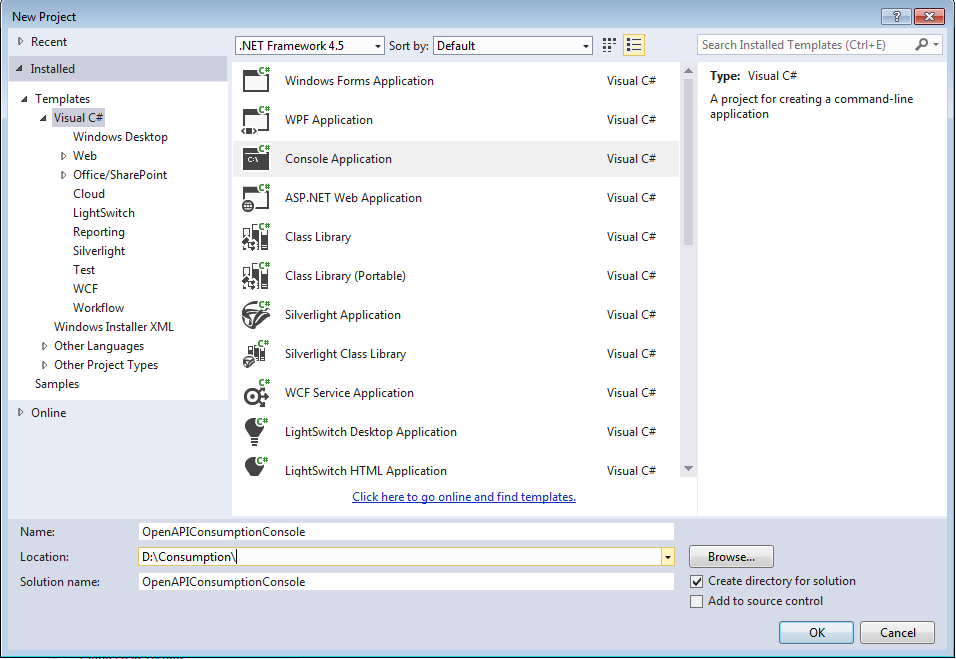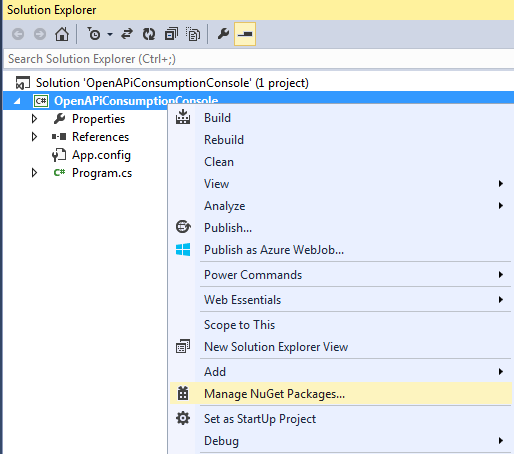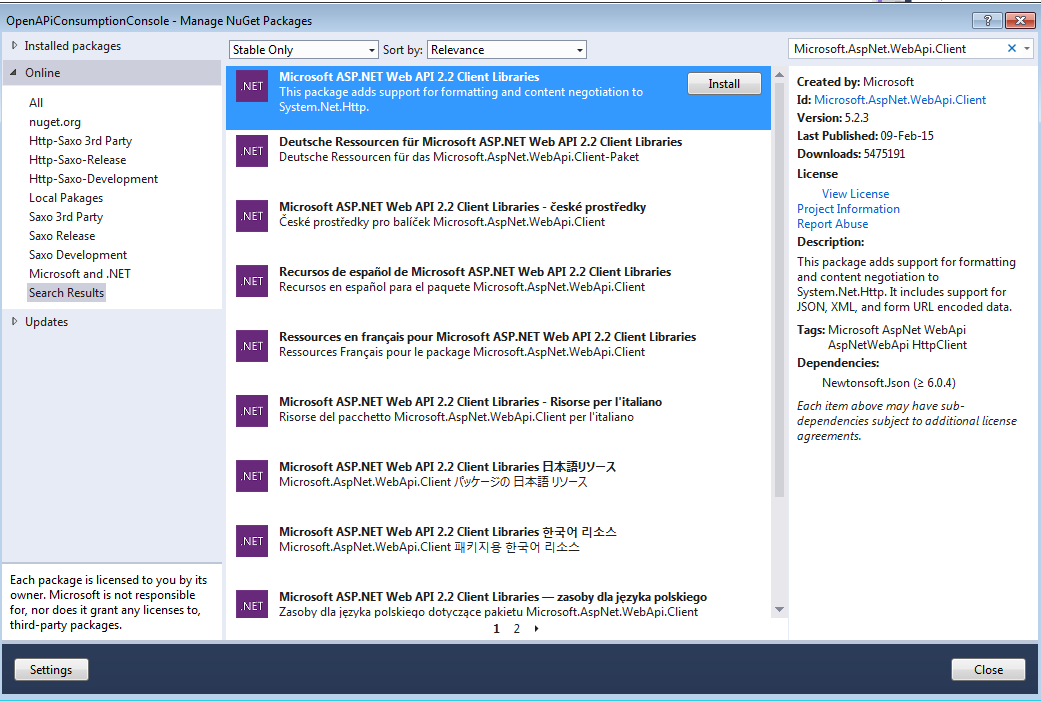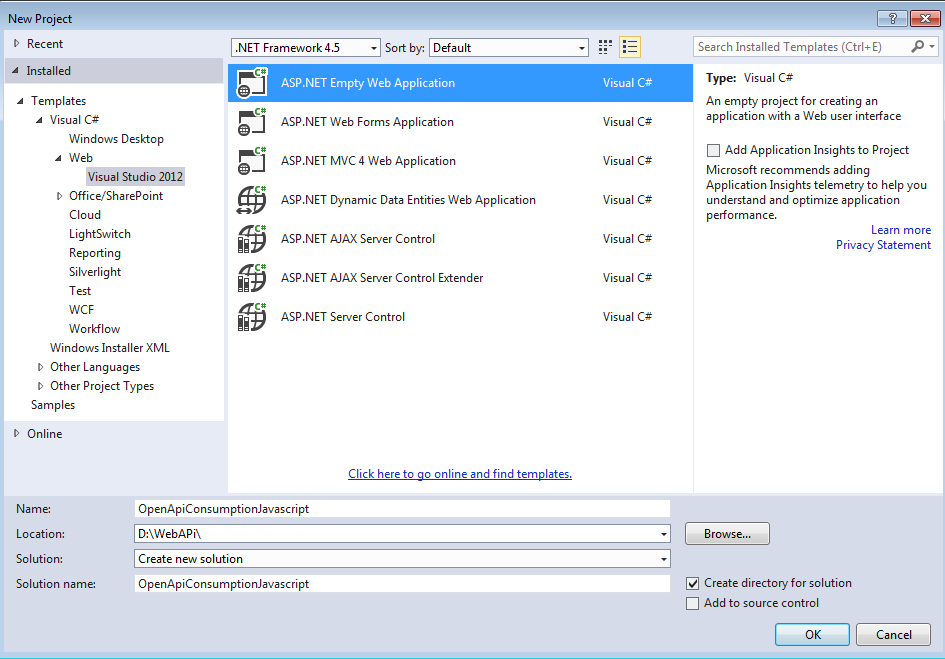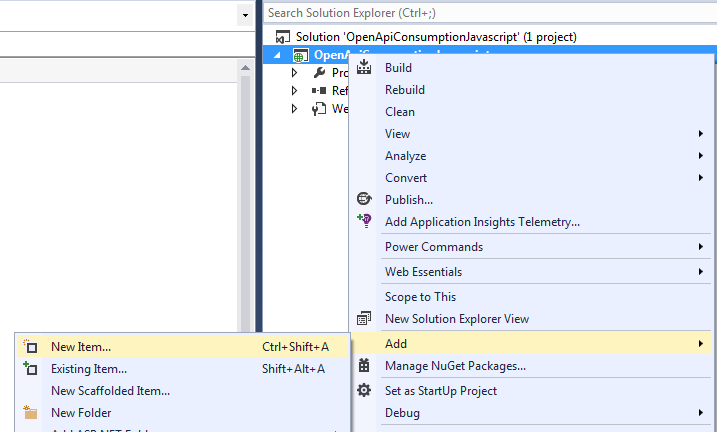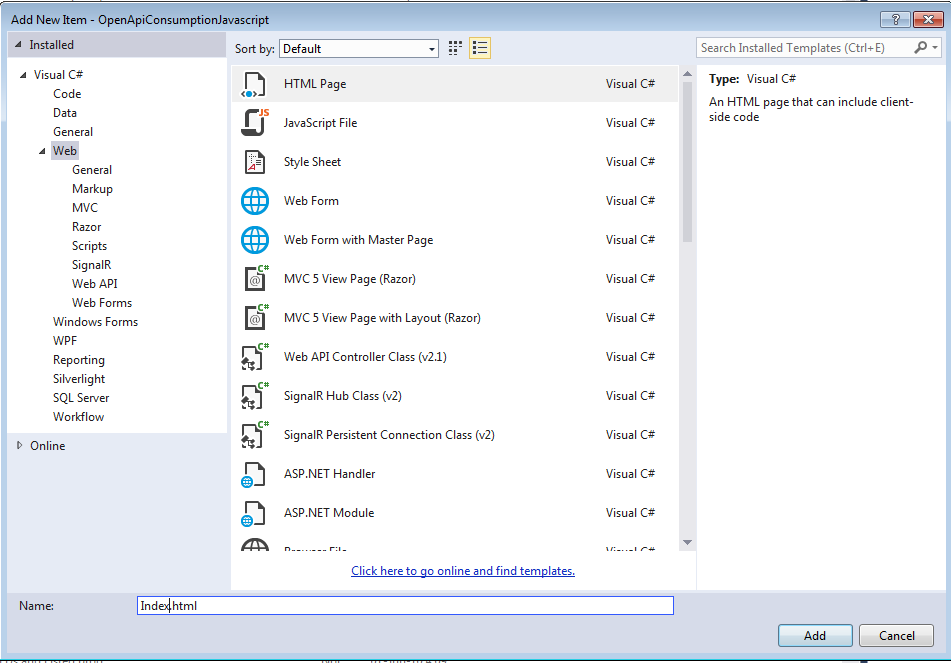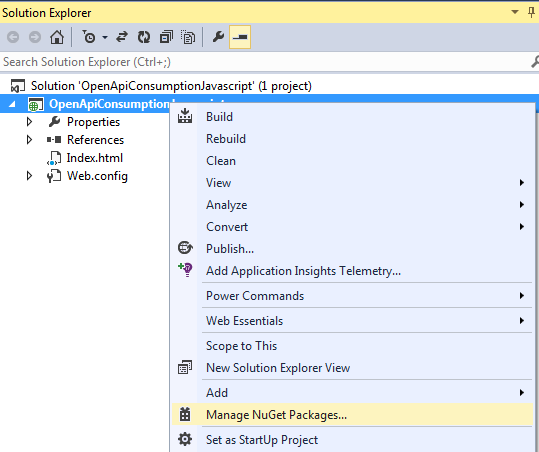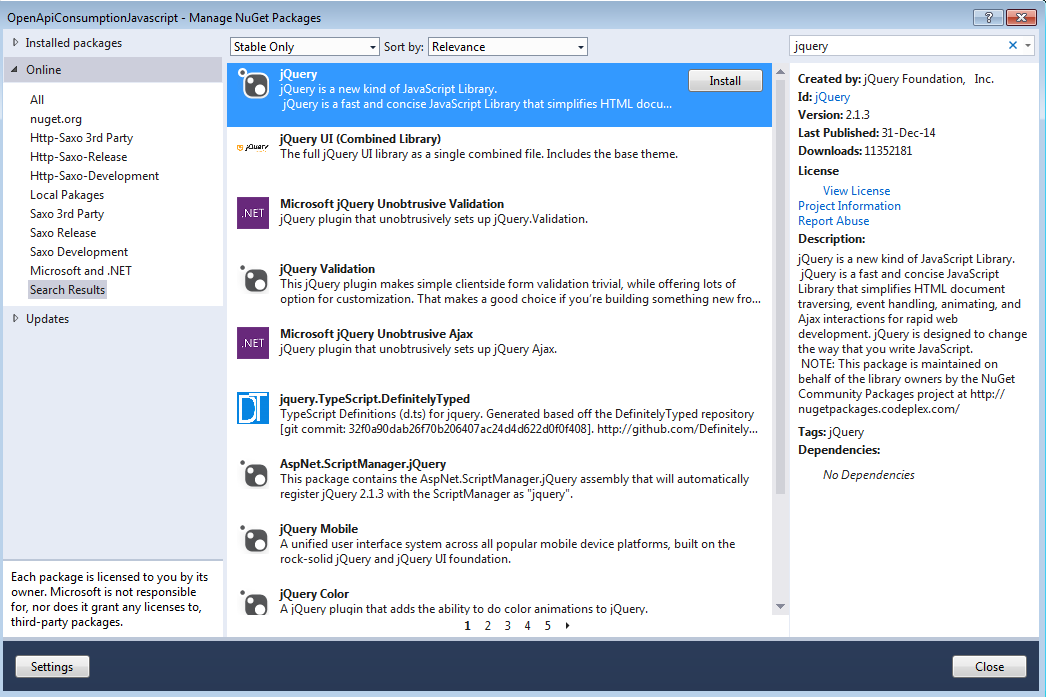Summary
This documentation provides an introduction on how to set up your machine to consume Saxo Bank OpenAPIs. It assumes you are using Microsoft Visual Studio.
Microsoft Centric Developer
Visual Studio
You can use Visual studio to consume Saxo Bank OpenAPIs in both types of applications:
- .Net client applications like Console application, Silverlight, Win forms etc.
- Asp.Net/JavaScript with JQuery
To start with visual studio 2013, download it from Microsoft website using URL https://www.visualstudio.com/en-us/downloads/download-visual-studio-vs.aspx .
Consuming OpenAPIs in a console application using Http Client
This section explains the steps required to setup a new project in Visual Studio which can be used to make an OpenAPI endpoint call using console App.
Start Visual Studio and select New Project.
From File Menu select New and then Project.
In the Templates pane, select Visual C# node and select Console Application.
Set Name and Location of the project and click OK.
Install Web API Client Libraries package:
- Use Nuget Package Manager to install Web API Client Library package. Right click on the project, select Manage NuGet Packages from the menu.
- Search Package Microsoft.AspNet.WebApi.Client and click Install.
Now you are all set to make your first OpenAPI call. For more information about using OpenAPIs endpoint in a console application using Http Client go to the Web Server Applications.
Consuming OpenAPIs using JavaScript and JQuery
This section explains the steps required to setup a new project in Visual Studio which can be used to make an OpenAPI endpoint call using JavaScript and JQuery.
- Start Visual Studio and select New Project.
- From File Menu select New and then Project.
- In the Templates pane, select Visual C# node and then Web node and then Visual Studio 2012 node and then select Asp.net Empty Web Application.
- Set Name and Location of the project and click OK.
- In Solution Explorer, right click the project and select Add, then select New Item.
- In the Add New item dialog, select the Web node under Visual c#, and then select HTML Page item. Name the page "index.html"
- Install Jquery Library package:
- Use Nuget Package Manager to install Jquery library.Right click on the project, select Manage NuGet Packages from the menu.
- Search Package Jquery and click install. It will add Jquery library in your project. We need jquery library to make Ajax calls to the server.
Now you are all set to make your first OpenAPI call.For more information about using OpenAPIs endpoint using JavaScript and Jquery go to the Streaming.
Related articles
There is no content with the specified labels