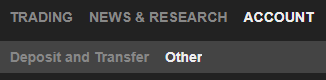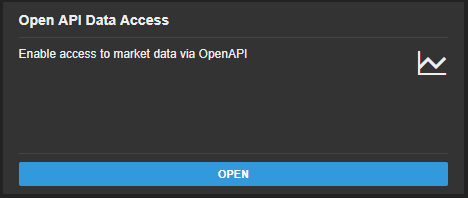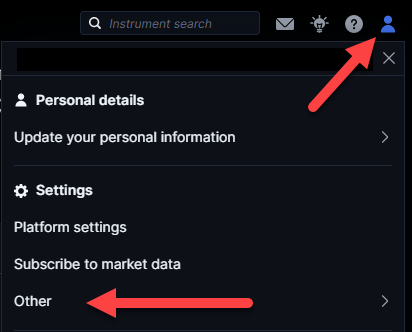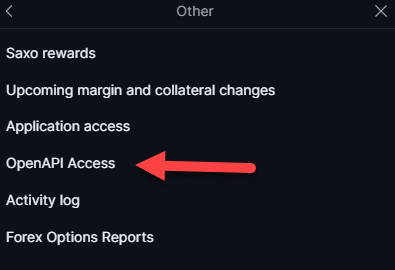Market data is by default disabled for all non-FX instruments in applications other than Saxo Bank's trading platforms (GO, Pro, Investor, etc).
To enable market data through Saxo's OpenAPI, you must specifically request such access and accept relevant terms and conditions.
This is done in a couple of dialogs within SaxoTraderGO. Currently those dialogs are found in one of two locations within SaxoTraderGO, depending on your trading region.
Enabling Market Data - Most Regions
In order to enable access to market data through Saxo's OpenAPI, follow these steps:
- Log into SaxoTraderGO and navigate to Account → Other:
- Open the Open API Data Access pop-up:
- Click Enable and accept the disclaimer.
- A confirmation appears. Market data is now enabled on OpenAPI for this account.
Enabling Market Data - Other Regions
In order to enable access to market data through Saxo's OpenAPI, follow these steps:
- Log into SaxoTraderGO and navigate to Account → Other:
- Then select the OpenAPI Access menu:
- Open the Open API Data Access pop-up:
- Click Enable and accept the disclaimer.
- A confirmation appears. Market data is now enabled on OpenAPI for this account.
Terms for accessing Market Data via OpenAPI
Please read the below disclaimer carefully, which outlines the correct and proper use of market data on our platforms. Misuse of market data is not allowed on any platform.
DISCLAIMER
Any use of financial or market data provided by Saxo Group is solely for your own non-commercial use and benefit, and not for resale or other transfer or disposition to, or use by or for the benefit of, any other person or entity. Unless expressly permitted in writing to you by Saxo Group any:
- COPYING
- REPRODUCTION
- MODIFICATION
- PUBLICATION
- REPUBLICATION
- UPLOADING
- FRAMING
- DOWNLOADING,
- POSTING
- TRANSMITTING
- DISTRIBUTING
- DUPLICATING OR
- ANY OTHER MISUSE OF ANY OF THE FINANCIAL OR MARKET DATA
is a violation of the Terms of Use for Third Party Platform Application.